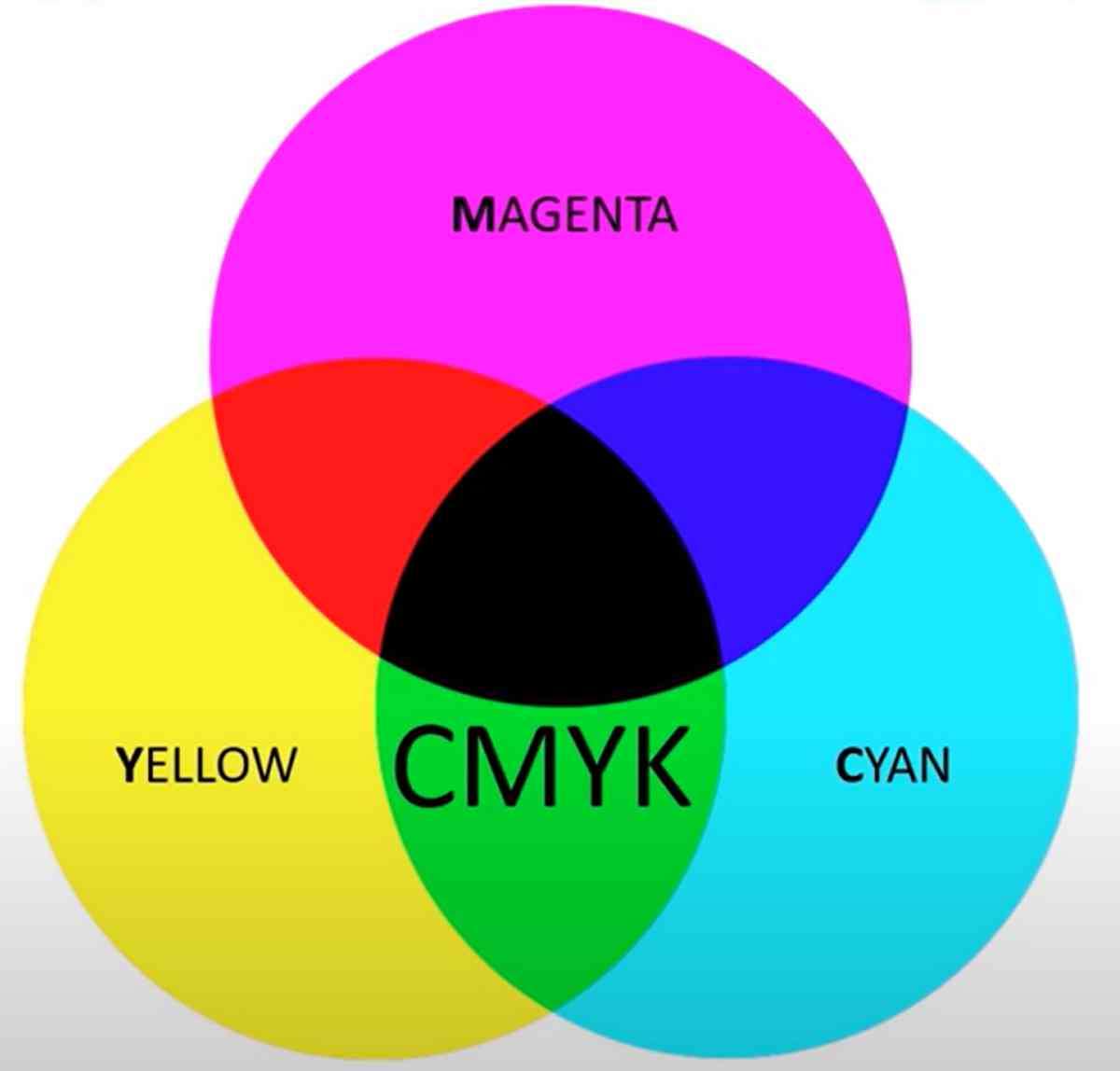Updated: 2023-09-02
At its core, a color printer uses a mix of basic colors to replicate a broad range of shades on white paper. Think of its as an artist’s palette. But way more high-tech. Now, before we dive deeper, ladies and gentlemen, let’s get our basics right. When we talk about printing colors, we’re essentially talking about the art and scienec of mixing various colors to reproduce digital image on paper. And trust me, it’s not as simple as its sounds. But hey, that’s what makes it so intriguing!
Table of Contents
- The Science of Color: RGB vs. CMYK
- The Role of White Light and the Visible Spectrum
- How Printers Use Color Wheel
- The Importance of Color Profiles and Standards
- Mixing Process: How Colors Combine to Create New Hues
- Why Only Three Base Colors in Printers?
- The Mystery of Magenta, Yellow, and Cyan
- Achieving Perfect Red with CMYK
- Ensuring Print Quality and Reliable Outcomes
- The Role of Color Calibration in Printing
- Challenges in Printing Exact Colors
- The Impact of Paper Type on Color Printing
- Why Some Colors Use More Toner than Others
- The Terminology Behind Color Names in Printing
- Wrap Up
The Science of Color: RGB vs. CMYK
Ever heard of RGB and CMYK? These are color spaces, or in simpler terms, systems that define colors. RGB stands for Red, Green. And also Blue. It’s what our screens use. When you mix these colors in differnet ways, you get the whole spectrum of colors. It’s an additive model, meaning more color you add, the closer you get to white light.
On the flip side, CMYK stands for Cyan, Magenta, Yellow, and Key (Black). This is what printers use. It’s subtractive model. The more colors you mix, the closer you get to black. It’s like the inveres of RGB. Confused? Don’t be. Just remember, screens emit light (RGB) while printers reflect light (CMYK). And that’s why they use various systems.
The Role of White Light and the Visible Spectrum
Let’s talk about white light. It’s not just a single color but combination of all colors in the visible spectrum. Remember that rainbow you saw last summer? That’s white light splititng into its components. When white light hits an object, some colors get absorbed while others get reflected. Our eyes see reflected colors. That’s why ripe banana looks yellow and the sky looks blue.
Now, when it comes to printing, the game changes a bit. Printers don’t emit light. Instead, they rely on white paper and colors they print to reflect light. Well, the colors you see on a printed image are actulaly colors being reflected off paper. Cool, right?
How Printers Use Color Wheel
Ever played with a color wheel in art class? It’s that circle with different colors around it. Pritners use similar concept. The color wheel helps in understanding how various colors relate to each other. For instance, when you mix magenta and yellow, you get red. Mix cyan and yellow, you get green. It’s all about the art of mixing.
But here’s catch. Printers don’t have an infinite range of colors to play with. They have to make do with their basic colors and create ilulsion of wide range by placing tiny dots of these colors close together. From distance, our eyes blend these dots, and voila, we see range of colors.
The Importance of Color Profiles and Standards
Imagine baking a cake. You need a recipe, right? Similarly, printers need a ” recipe” to get the colors right. That’s where color profiles come in. They ensure that the colors you see on your screen match the colors that get printed. It’s like translator betewen your computer and your dear printer.
Now, color standards are like universal recipes. They ensure that specific color looks the same, wehther it’s printed in New York or Tokyo. It’s all about consistency, dears. And in the world of printing, consistency is key.
Mixing Process: How Colors Combine to Create New Hues
The mixing process in printers is fascinating. Remember how we talked about color wheel? Printesr use a similar concept but in a more sophisticated way. They combine their base colors in various proportions to create a spectrum of colors.
For instance, to get green, a printer would mix cyan and yellow. To get a darker shade of green, it might add a bit of black. It’s all about finding the right balance. Also, the best part? The printer does all this in fractoin of second. Talk about being efficient!
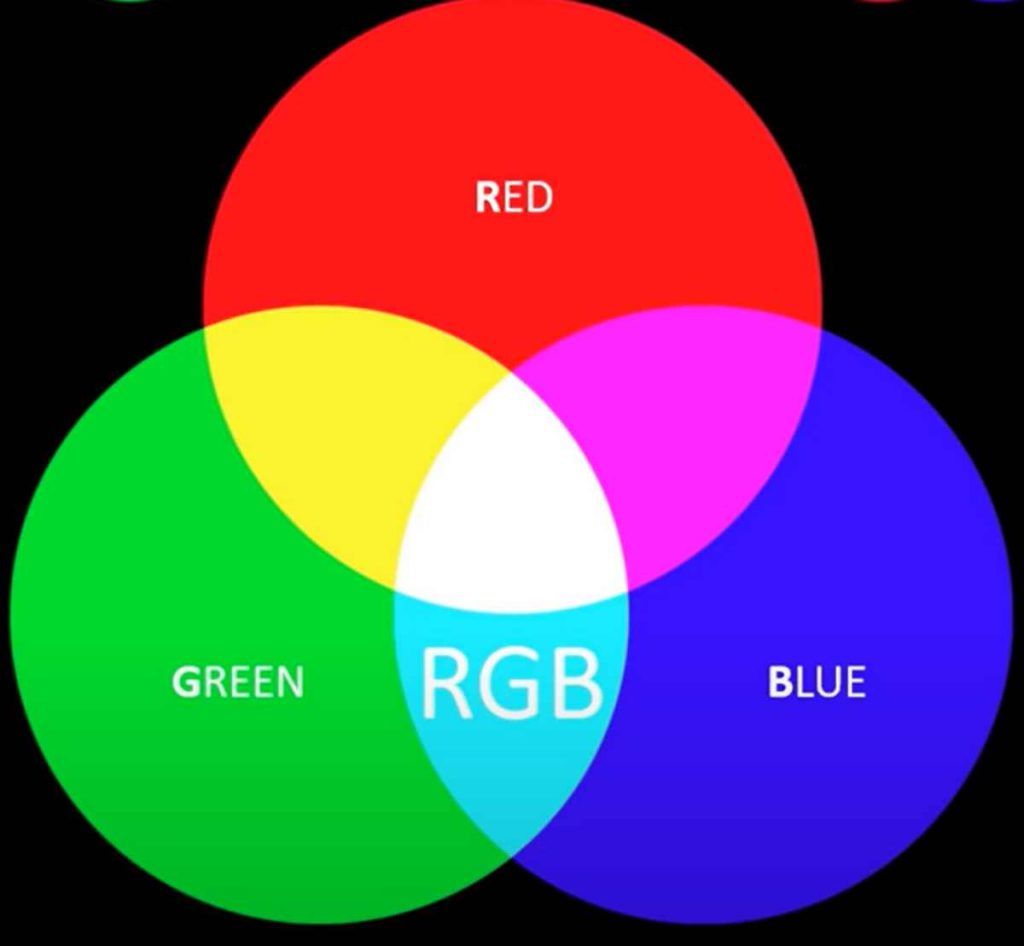
Why Only Three Base Colors in Printers?
It’s because of the way our eyes work. We have three types of color receptors in our eyes that respond to red, green. And blue light. So, by using just three colors, prinetrs can trick our eyes into seeing broad range of hues.
But there’s more to it. These three colors can be mixed in variosu ways to create almost any color you can think of. It’s like having a limited set of crayons but still being capable to draw a rainbow. Pretty neat, right?
The Mystery of Magenta, Yellow, and Cyan
Now, here’s a fun fact. While our eyes respond to red, green, and blue light, printres use magenta, yellow, and cyan as their base colors. Why switch? It’s all about science of light. When you mix red and green light, you get yellow. But when you mix magenta and yellow ink, you get red. It’s like a color magic trick!
But why these specific names? Well, magenta is more specific shade of red. And also cyan is a specific shade of blue. It’s all about getitng the colors just right. And trust me, in the world of printing, precision matters.
Achieving Perfect Red with CMYK
This is a a burning question. How does a printer make red when it only has cyan, yellow, and magenta toners? It’s all about the overlap of color dots. When magenta and yellow overlap, they create red. It’s like mixing paints, but on a microscoipc level.
But getting the perfect shade of red (or any color, for that matter) requires precision. The printer has to place dots just right to ensure the colors blend seamlessly. Also, with today’s advnaced printers, you can bet they get it spot on every time.
Ensuring Print Quality and Reliable Outcomes
Quality matters, especially when it comes to printing. You want your photos to look sharp, your dear graphisc to pop, and your text to be crisp. And for that, printers rely on a combination of technology, color calibration, and high-quality inks.
But there’s more to it. Printers also use color profiles to ensure that colors you see on your screen match colors that get printed. It’s like having a personal chef who knows exactly how you like your steak. And also with right settings and upkeep, you can ensure a reliable outcmoe every time.
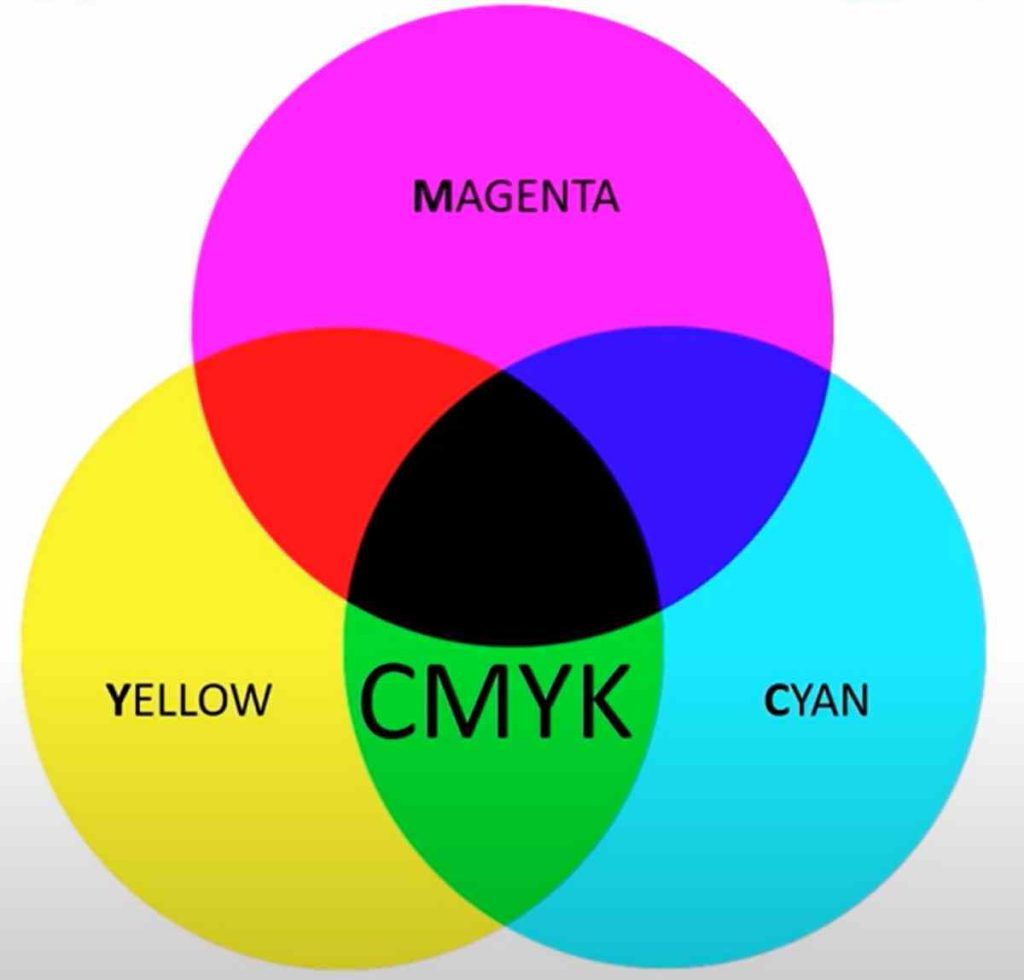
The Role of Color Calibration in Printing
Ever noticed how same photo can look different on two various screens? That’s where color calibration comes in. It ensures that colors look cnosistent across different devices. For printers, calibration is crucial. It ensures that colors you see on your screen match colors that get printed.
Think of its as tuning a guitar. You want all the strings to be in harmony. Similarly, color calibration esnures that all the colors are in sync. And with today’s advanced printers, calibration is breeze. Well, next time you print a photo, you can assure it’ll look just as stunning as it does on your screen.
Challenges in Printing Exact Colors
Now, while printers are pretty amazing, they’re not perfect. Printing exact colors can be challenge. Why? Because screens emit light, while printesr reflect it. So, the same color can look various on screen and on paper.
Plus, there’s the issue of color gamut. It’s the range of colors a device can display or print. While screens have a wide color gamut, printers have a more limited one. Well, some colors that look vibrnat on screen might look muted on paper. But hey, that’s what makes printing an art and science.
The Impact of Paper Type on Color Printing
Paper matters, dears. The type of paper you use can affect how colors look. Glossy paper, including, can make colors pop, while matte paper can give more subuded look. Plus, the texture of paper can affect how ink spreads. This can impact color accuracy.
But with the right paper and the right printer settings, you can aciheve stunning results. It’s like choosing the right canvas for a painting. Also, with so many paper options out there, you can find the perfect fit for your printing needs.
Why Some Colors Use More Toner than Others
Ever noticed how some colors seem to drain your ink or toner faster? It’s because some colors require more ink to reproduce. Dark colors, for instance, need more ink than light ones. And colors like blue and red, which are popular in grapihcs and photos, can use up more ink than others.
But here’s tip. If you’re looking to save on ink, consider using eco-friendly fonts or adjusting your prinetr settings. It can make a difference. And also hey, every drop counts, right?
The Terminology Behind Color Names in Printing
Alright, let’s address the (magenta) elephant in room. Why are some printer colors called genreic names like Black and Yellow, while others have fancy names like Magenta and Cyan? It’s all about precision. While black and yellow are pretty straightforward, red and blue have many shades.
Magenta is a specific shade of red, while cyan is a specific shade of blue. When you us these precise names, printers can ensure color accuracy. It’s like calling a color “sky blue” instead of just “blue”. It gives a clearer picture of what to expect.
Wrap Up
So, there you have it, friends. The mesmerizing world of color printing, demystified. From the sciecne of color to the art of mixing, printers are truly marvels of technology. And with advancements in ink technology and color calibration, the future looks even brighter.
But remember, while technology plays big role, the true magic lies in the hands of artist. Whteher you’re printing a photo, a graphic, or a document, it’s your vision that brings it to life. So, go on, explore the world of color printing. And, let your own creativity shine!